The Monroe Catalogue Online provides access to approximately 38,000 entries detailing Monroe’s lifetime of correspondence, ranging from 1776 to 1831. You will have access to entries showing a letter’s author and recipient, date, place of writing, summary of contents and repository location of the original. If a document has been published in Volumes 1-6 of the Papers, a PDF of the transcription is also available. Annotations are available in the print volumes only. To search only letters that have an accompanying transcription, please use our Digital Edition. Any questions regarding access and availability may be directed to Heidi Stello.
Access Monroe Catalogue Online
To log in:
At the initial log-in screen, select “Account Name and Password.”
Account: Guest
Password: Monroe
At the following screen, select “Monroe Papers database.” This will bring you to an active search screen.
 To search for a specific item:
To search for a specific item:
Key the search term(s) into the relevant fields, and then click “Perform Search.” To exit the “Find” function, click “Cancel find” and you will be returned to the home screen.
The number of results will be displayed in the white numeric box on the left of the navigation bar.
To search across all fields:
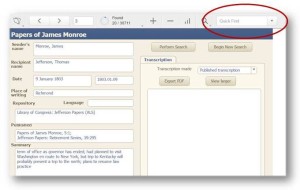 The “Quick Find” in the upper right corner of the navigation bar is a global search field. A search term keyed there will return results from across all fields in the database, including the transcriptions. A search for “Lafayette,” for example, will return matches where Lafayette is an author or recipient of the letter, or mentioned in the summary field or in a publication title.
The “Quick Find” in the upper right corner of the navigation bar is a global search field. A search term keyed there will return results from across all fields in the database, including the transcriptions. A search for “Lafayette,” for example, will return matches where Lafayette is an author or recipient of the letter, or mentioned in the summary field or in a publication title.
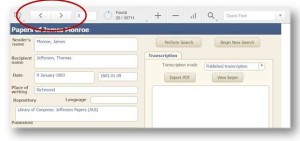 To move between records:
To move between records:
To move from one record to another, use the Left and Right arrow keys on the left side of the navigation bar.
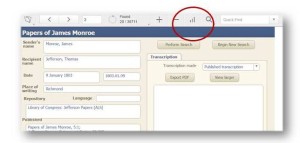 To sort by category:
To sort by category:
To sort your search results, go to the “Sort” function. Choose your desired field from the column on the left and select “move.” You will see it shift to the column on the right. Click on the field name in the right-hand column, and you will be given the option to sort in ascending or descending order. After making the relevant selection, choose “Sort” to view the results.
Managing your results:
When sorting through the results of your search, you may use the “Omit record” button to remove irrelevant records from your search queue. To go back to the full listing of records, use “Show all records.”
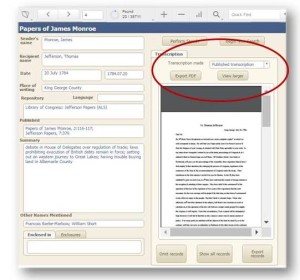 Is this letter available?
Is this letter available?
An item that has been transcribed by the Papers project and published in one of our volumes will be listed as a “published transcription” in the drop-down list in the right hand column. Users can restrict their search to only published documents by opening a new search, setting the “document available” tab to “published transcriptions,” and activating the search. If an item is not showing a transcription status, please feel free to contact us about its availability. If a document has been published elsewhere, the content box under “Published” will show the title, volume and page number of the relevant publication. Please note that not all Monroe correspondence will be transcribed in the course of this project.
Access Monroe Catalogue Online
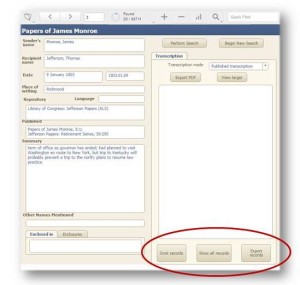

[…] Access the database here. […]