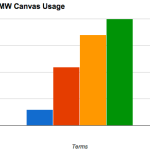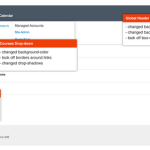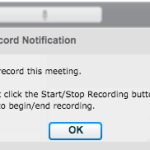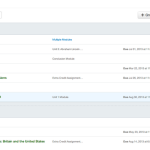In our fourth year now using Canvas as our learning management system, we’ve reached a usage rate of 90%. This fall we have 878 active courses, and many committee and group workspaces as well. Over the years we’ve integrated Starfish and QEP modules for student success and Xplorance Blue as an evaluation tool for both students and faculty. Many of our instructors have installed 3rd-party apps with textbook integration and LTIs. Check out the list of what you can add to enhance the learning:https://www.eduappcenter.com/ … [Read more...]
Design Changes in Canvas Navigation
Let's talk design changes we've seen in Canvas since the start of the semester. You've probably already noticed that there were a few tweaks to the core Canvas Navigation Design. Changes were made to improve accessibility and functionality in three areas: Global Header & Navigation Menu (Help Corner): Replaced background textures with solid colors. Courses & Groups Drop-down Menu: Minimized style with updated background color and no borders. User Navigation: Minimized style in all navigation Content Sidebars. Now that you're looking at the page, did you notice something is missing? The Global Navigation Assignments Link no longer appears in the top bar. After some study and consideration, it was eliminated in order to encourage students to interact with their courses instead of taking a short cut to what's due. However, if they still really wanted just a comprehensive view of all upcoming assignments and events, they can find it in the Calendar's … [Read more...]
Conferencing with Canvas?
Have you tried Conferences in Canvas yet? New audio updates make it even easier to use than before...here's the latest. When joining a conference, users are asked to select a conference audio: via microphone or a listen-only mode. Microphone users must grant access to their browser and will be prompted for permission. Users should test their microphone to ensure it is working before the conference starts. * Firefox and Chrome have improved audio within the conference via Web Real-Time Communications (WebRTC) technology support. * Internet Explorer and Safari continue to participate with existing Flash-based audio. Conference Recordings Moderators have improved functionality and control for recording conferences. After joining the conference and setting up their microphone, moderators receive a reminder notifying them that they can record the meeting, but they must click the recording button to start the recording. Moderators can control the length of the recording, … [Read more...]
Fall Prep Must-Have Tutorials
Welcome back Faculty! Here's a few links to help you get up and running with your Fall Canvas courses... Cross-listing Your Courses: Import Content from another Canvas Course Publish Your Course … [Read more...]
Draft State – The New Normal
Draft State allows content in Assignments, Quizzes, Modules, Pages, and Discussions to exist in an unpublished (draft) state. Unpublished content is invisible to students and excluded from grade calculations. Here's a screenshot of the new interface. Some content-specific changes you'll see include: Pages has an index page and displays page titles Individual pages do not include sidebars Instructors can select any page to be the front page of their course Quizzes do not have to be republished if the content is changed Interested in learning more about it? Watch the 500 - Draft State Overview from Instructure on Vimeo. … [Read more...]
Canvas & Internet Explorer – the old relationship ends May 24, 2014
As an Internet Explorer user, you've struggled with degraded service and annoying messages on your browser when logging in to Canvas...well, that time has come. Time to pick: depart ways or upgrade to IE 10 or 11! Starting on May 24, 2014, users who attempt to log in to Canvas using any version of Internet Explorer older than IE9 (e.g. IE6, IE7, or IE8) will not be able to gain access. Instead, they’ll see a message prompting them to use a newer browser and linking to the Canvas Guides article on supported browsers (http://goo.gl/4ZvUB). Users who use IE9 to access Canvas after May 24 will continue to see a warning message in an orange bar across the top of the browser when they log in, telling them their browser is no longer supported. You can dismiss the message for the duration of their current browser session but it will be back - so why bother? Upgrade to Internet Explorer 10 or 11 or use a different browser. It's just time. After all, we want the best user experience … [Read more...]
Canvas by Instructure Android 3.0 released with Tablet support!
For all you Droid users, Instructure has just released Android 3.0 mobile, functional for both your phone and tablet device. Feature additions include the ability to upload and manage files, create and manage groups and customize your dashboard by color-coordinating your courses. Multi-user sign-in has also been enabled and widgets for to-do, notifications and grades can also be added for easier management. Download the Canvas by Instructure app in the Play Store. Version 3.0 requires Android 4.0 or later. Check out the latest version of the Android phone guide and the Android tablet guide by Instructure. … [Read more...]
Canvas & Heartbleed
Wondering about "Heartbleed", the Open SSL bug as it relates to Canvas at UMW? Last week we received an advisory from Instructure of the vulnerability and the steps their security team were taking to secure communication and privacy within the LMS. A patch was applied, SSL certificates, keys and admin resets were secured to protect against possible session hijacking. Additionally, Instructure outlined processes and provided information about addressing concerns with integrations such as with Banner, our SIS. As a secondary precaution, it is advised that users who have installed LTIs in their course, take the precaution of changing those passwords to secure your integration as well. Here at UMW, similar steps were also taken on our network and users were advised to change their UMW password. If you have not yet done so, please visit password.umw.edu to change your password. Since your Canvas password is the same as your Eaglenet password, you will not need to take any further … [Read more...]
Canvas Mobile Apps – always evolving!
Instructure has released their latest version (3.0) of the Canvas mobile app for iOS featuring an improved design experience for your iPhone and iPad. Download it in the iTunes store. Version 3.0 requires iOS 7.0 or later. Please note the Canvas for iOS app (for iOS 6+) is no longer supported. Documentation for the Canvas by Instructure can be found in the Canvas Mobile Guides. … [Read more...]
Introducing Canvas Studio
It's always struck me as funny that the most intriguing feature of Canvas during our search period was often defined as "the dynamic aspect" - an LMS that is continually updated with new features. Why funny? Because it was also the one complaint I heard most often once we began using Canvas. Some people just liked relying on a system that never changed during the academic year, while counting on minor updates run only before the start of the first semester. Kinda like shopping for new school clothes as a kid. Big day on the calendar. "Shopping" with Canvas is like having an unlimited budget with spending all year! Our closet keeps growing! So what's the IN color for Spring? Check out Canvas Studio at product.instructure.com., a new website that let's us peek at the projects and features in development. … [Read more...]