Long requested and anticipated by many of you has been the option to add varied due dates to your course sections whether cross-listed or not. It’s now merely days away. Expect the change with this weekend’s update. So if your course sections meet on different days of the week or in different formats (online vs. face-to-face), you will soon be able to assign different availability dates and due dates for your assignments, discussions or Quizzes. Once assigned, you’ll see the term “multiple due dates” referencing that selection across your course content areas.
Second on the list of hot topics has been the request to restrict students from coming back to a discusson post to edit it or delete it. Now you can prevent that by setting a permission in the Discussion Settings or in the Course Settings under “more options”. If a reply is edited by a student, instructors will be able to see the date and time the reply was edited. This feature helps instructors know when the edit occurred and if it should affect a course assignment or grade. Students will not see edit notifications unless their reply has been edited by their instructor.
This weekend’s update includes a few other student-focused changes that instructors have requested such as Disabling Comments on Announcements, eliminating a student’s Page History View and restricting Students Messaging Permissions. Seems Instructure focused on making the instructor happy with this release! Details and a screencast are available on the Canvas Production Release Notes for 3/9.
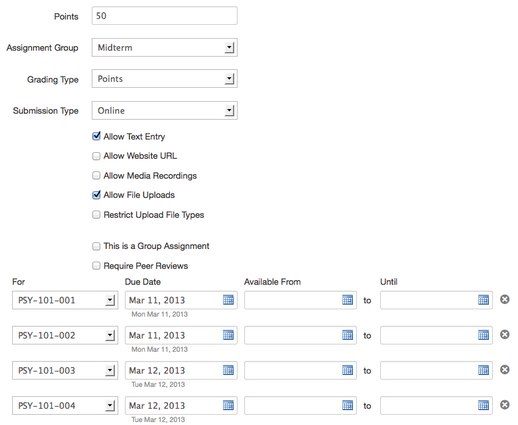
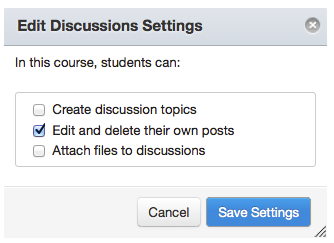
Speak Your Mind