Learning Analytics is now available in your Canvas course.
Look for the View Course Analytics button located in the upper-right corner of your courses’ home page.
What will they tell you about your course and your students? In a glance you can see the active participation in your course, how many assignments were turned in on time or late, the grade spread and even a breakdown of each student’s involvement, productivity and current score.
Example: http://screencast.com/t/oe0e7x1xSAV
For detailed information on what it all means, check out the guides.
Course Analytics: http://guides.instructure.com/s/2204/m/4152/l/66790-how-do-i-view-analytics-for-a-course
Student in a Course: http://guides.instructure.com/s/2204/m/4152/l/66791-how-do-i-view-analytics-for-a-student
Follow the Canvas Teaching and Learning Network on Twitter @UMWCTLN
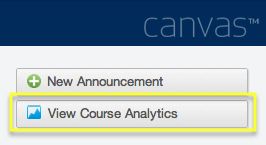
Speak Your Mind