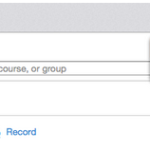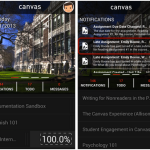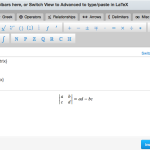Improving the User Experience is a continued goal at Instructure. Finishing up 2013, we saw a redesign to the Groups page, Quizzes, Calendar 2, the Gradebook, Etherpad and the Rich Content Editor! Groups: sidebar was removed to maximize the Group view; Group and Group set buttons were added; and a new gear icon allows group members to edit, delete and access the Group homepage Quizzes: Quiz options are now expanded; instructors can allow students to see correct answers within a date range; and for multiple attempts see quiz responses only after the last attempt Calendar 2: an agenda was added Gradebook: column attributes allow for resizing frozen columns - however, stickiness is browser-specific; downloaded csv files now place the Test Student at the bottom; keyboard shortcuts have been added Etherpad: new collaborations open in a new browser tab and have condensed menus to be less intrusive Rich Content Editor: Superscripts and Subscripts have been added to the standard … [Read more...]
Cross-List Your Courses
Did you know that instructors can now cross-list their own courses? If you are teaching multiple sections of a course and would like to load your content into and teach from one parent course, then cross-listing is your answer to workload fatigue. Essentially you load your content into your 01 course, then you move your section (02,03...) into your 01 course. This action brings over all student enrollments from each section. The beauty here is you can still assign different due dates for quizzes and assignments per section and for ease of grading, you can grade by section too. Watch the Cross-Listing Video or review the text instructions How do I Cross-List? in the Canvas Guides. … [Read more...]
Quiz Formula Updates: Absolute and Relative Errors
Canvas will compute responses for Quiz Formula questions based on relative error in addition to absolute error. Margins of error can now be created as a percentage or as a point value (up to three decimal places). … [Read more...]
Opt-in to the Conversation Redesign
Have you noticed the changes to Conversations? Canvas has been tweaking a beta version for the last few months to improve its functionality. If you haven’t tried it yet, click the question icon and select the Try New Conversations option (the new Conversations is an opt-in feature). You'll see it mimics the look of Discussions. You can switch back to the old Conversations at any time by clicking the question icon again and selecting Switch Back to Old Conversations. So what's new? Courses drop-down menu: In the courses menu, you'll now be able to filter messages by course. Yay! We wanted that! You’ll also be able to organize your inbox by more courses and concluded courses. Tags will appear at the top of the inbox to show what course is being filtered. Compose new messages: The compose message icon creates a new window in the middle of your screen. You can filter recipients by course, create subject lines, and add attachments to messages. And you can continue the … [Read more...]
Canvas Notes: Online Canvas Training Opportunities
Did you know that Instructure offers training opportunities online? Besides the Canvas Guides that offer step-by-step illustration of Canvas features, there are numerous mini-instructional videos listed in their Canvas Video Guides. Some are even presented with closed-caption and in Spanish. Another great opportunity is the CanvasLIVE webinar series. Designed to give Canvas users additional training and an opportunity to share their knowledge with the community, each session includes a brief tutorial on a Canvas tool or feature, focused demonstration, and a short Q&A with Canvas experts. Webinars are offered monthly, are free and open to everyone. You will need to register. Keep an eye on @umwctln on Twitter for a monthly announcement of the webinar topics for the month. So when you can't figure something out and want to find a resolution quickly, check out what is already out there from Instructure. … [Read more...]
Canvas Notes: Canvas Mobile 2.0 is here!
Canvas Mobile 2.0 * is here! Download the Canvas by Instructure app in iTunes or the Google Play store. Changes to the mobile app reflect full browser version functionality so you can complete an entire course online. With the addition of Modules and Quizzes, you can now access the same navigation tabs you use in your course, providing more consistency between the mobile app and your desktop. Need help with Canvas Mobile 2.0? You can locate all the mobile lessons in their new mobile manuals in the Canvas Guides. *iOS version 6 (iOS5 will no longer be supported but is still available in the app store) and the iPad 2.0 tablet release will be released this Fall. ** Speedgrader for iPad™ is a separate application and does not currently support APIs. … [Read more...]
Canvas Notes: Summer Changes in Canvas
Welcome back faculty! Here's a run-down of what's changed in Canvas over summer. New to Explore: EduApps - Want to transform your course? Bring the best of the web into your course with open integrations. Look in your course Settings to add cool external tools like TedEd, Quizlets, Google Charts, Twitter, Khan Academy, Word Press and more. You can add these to your course without any IT help and most are free! We'll start exploring these apps one at a time shortly so stay tuned to Canvas Notes. New Navigation buttons: Attendance: Now you can easily mark students present, absent or late; create a seating chart and even award badges for achievements. Best of all, it integrates with the gradebook! Chat – it’s back, newly designed and more secure. Give it a try for virtual office hours! Evaluations: You'll see two buttons (Student Evaluation of Courses and Course Evaluation Reports). The Assessment office has successfully concluded a pilot test of an evaluation program … [Read more...]
Canvas Notes: Advanced Math Formatting with LaTex through MathJax
Good news for Math instructors! No longer will you have to capture your own screenshots of math equations produced by another program. Canvas has now added advanced functionality in the Rich Content Editor's Equation Editor. Using MathJax, LaTex input can be typed or pasted directly into the Advanced View and a visual rendering of the equation while now appear. Give it a try. Could be a timesaver! *** Basic View is still fully functional for introductory math students and courses. … [Read more...]
Canvas Notes: IE8 Alert – upgrade by 3/30/13
If you are accessing Canvas using Internet Explorer 8 as your browser, please update your browser to the latest version (10) or switch to a different browser for a more reliable user experience. Canvas has always been buggy with IE and Instructure has sent notification that as of March 30, 2013 they will no longer actively develop or provide bug fixes for IE8. What this means is that your user experience (if using IE8) will degrade as Canvas continues to evolve. Instructure typically supports the two most recent versions of the major browsers below. You can find more info on browsers, JAVA and mobile devices on this Canvas Guide page. Internet Explorer 8, 9, and 10 (support for IE 8 will end on March 31, 2013) Chrome 22, 23, and 24 Safari 5 and 6 Firefox 17, 18, and 19 Flash 9, 10, and 11 (if you want to use the audio/video recording or viewing feature or upload files) If you need additional assistance with system upgrades, please contact the UMW Helpdesk at 654-2255 … [Read more...]
Canvas Notes: Varied Due Dates & Restricting Student Editing/Deletion of Posts
Long requested and anticipated by many of you has been the option to add varied due dates to your course sections whether cross-listed or not. It's now merely days away. Expect the change with this weekend's update. So if your course sections meet on different days of the week or in different formats (online vs. face-to-face), you will soon be able to assign different availability dates and due dates for your assignments, discussions or Quizzes. Once assigned, you'll see the term "multiple due dates" referencing that selection across your course content areas. Second on the list of hot topics has been the request to restrict students from coming back to a discusson post to edit it or delete it. Now you can prevent that by setting a permission in the Discussion Settings or in the Course Settings under “more options”. If a reply is edited by a student, instructors will be able to see the date and time the reply was edited. This feature helps instructors know when the edit occurred … [Read more...]